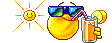If your like me your really digging Windows 7's easy to use features.
I personally have Windows 7 Ultimate, but I still use Vista Ultimate as a 2nd OS on the same computer.
I have to admit that I rarely use Vista when given a choice at startup, as I've stated above, it's easy of use and it's quick start up time.
[You must be registered and logged in to see this image.]
You may have noticed that W7 has a cool slideshow background feature that has not been previously used in the majority of windows operating systems (OS).
You can select pre-arranged background themes and you can also download new ones.
On to the point- what you may not have noticed was that you can create your own background sideshow , which is worth the price of W7 if you ask me... OK , maybe you didn't but your gonna get my opinion anyway.
Here is how you create your own changing background theme (slideshow)
Right Click on your Desktop and select Personalize (it's the last selection)
[You must be registered and logged in to see this image.]
Now click on "Desktop Background" as shown above
[You must be registered and logged in to see this image.]
Where it says "picture selection" click on Browse and find where you have pictures.
Then all pictures in that folder will show up in the big box (I like to create a folder for each picture theme).
Now all you have to do is select the pictures that you'd like to be included in the slideshow (By default all pictures are selected).
I like to set the time between pictures for 5 minutes because a new picture will appear nearly everytime I view the desktop.
[You must be registered and logged in to see this image.]
As shown in the pic above, this is where your new slideshow can be saved, shared named and so on.
I personally have Windows 7 Ultimate, but I still use Vista Ultimate as a 2nd OS on the same computer.
I have to admit that I rarely use Vista when given a choice at startup, as I've stated above, it's easy of use and it's quick start up time.
[You must be registered and logged in to see this image.]
You may have noticed that W7 has a cool slideshow background feature that has not been previously used in the majority of windows operating systems (OS).
You can select pre-arranged background themes and you can also download new ones.
On to the point- what you may not have noticed was that you can create your own background sideshow , which is worth the price of W7 if you ask me... OK , maybe you didn't but your gonna get my opinion anyway.
Here is how you create your own changing background theme (slideshow)
Right Click on your Desktop and select Personalize (it's the last selection)
[You must be registered and logged in to see this image.]
Now click on "Desktop Background" as shown above
[You must be registered and logged in to see this image.]
Where it says "picture selection" click on Browse and find where you have pictures.
Then all pictures in that folder will show up in the big box (I like to create a folder for each picture theme).
Now all you have to do is select the pictures that you'd like to be included in the slideshow (By default all pictures are selected).
I like to set the time between pictures for 5 minutes because a new picture will appear nearly everytime I view the desktop.
[You must be registered and logged in to see this image.]
As shown in the pic above, this is where your new slideshow can be saved, shared named and so on.